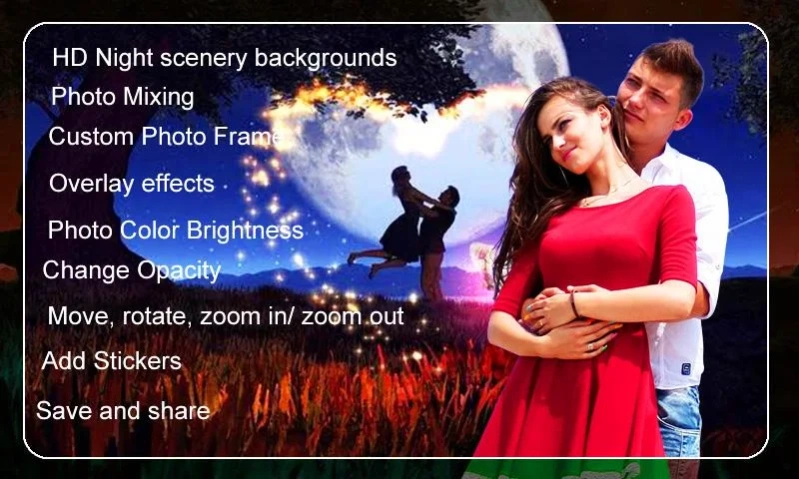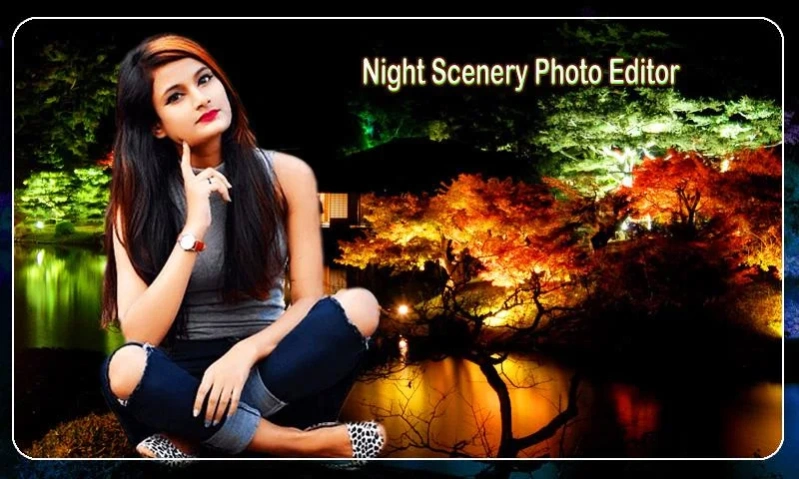Night Scenery Photo Editor 1.01
Free Version
Publisher Description
Night Scenery Photo Editor - Photo Editor has inspiring collection of night sky images with fantastic themes
♥Night Photo Editor has inspiring collection of night sky images with fantastic themes♥
Night Photo Editor is a collection of over 50+ beautiful photo backgrounds for decorating your lovely images.
The latest photo editing application is for people of all ages, for teenagers as well as for the adults.
Night Photo Frame editor has an awesome inspiring collection of night sky images with fantastic themes that will simply blow your mind.
Apply beautiful and Romantic love photo frames to your photos, create memorable photo albums and share in online platforms. Make your love more romantic and creative with this Photo frames.
Change background With your creativity and imagination you can have fun removing the objects, changing backgrounds Change photo background app lets you erase your photo or its background Photo Backgrounds Change the background of your photo and put it onto a new background.
Night Moon Photo Editor is nice app that lets you customize your photos. Decorate your night photos with nature frames in style and color effects.
Stitch your Photos with beautiful HD Night photo Frames and prepare it for your memories and make them unforgettable.
With night photo frames you can experience the swift magic of the enchanted night that draws us into the love and dreams under radiant moon light and shining stars.
Feel yourself in the surroundings of natures beauty with this app, and show your creativity to your partner they will surely loves it and get romantic with you.
Let’s start with this beautiful Night Photo Editor And Effect new app without any risk and without any expenses. Create your photo with stylish Night and more Night are available in this photo editor app.Night Photo Frame New app is use for free to add stylish stickers on your photo. In this beautiful Night photo editor app is most stylish photo maker app.
How to use:
1. After downloaded this Night scenery photo editor app, First select Photo Frame or Photo Mix .
2. if select Photo Frame .
a). Select photo from phone gallery or capture using mobile camera.
b). Crop selected photo.
c). now we find custom frame screen. In this screen select frame using "Frames" button.
d). Fit photo in selected frame by using drag, rotate and zoom in / zoom out options.
e). after fit photo in frame click on "done".
f). Now display this total frame on selected background.
g). Move, rotate, zoom and place on beautiful background.
3. if select Photo Mix .
a). select photo.
b). Crop selected photo.
c). remove background.
d). selected our new hd backgrounds.
e). change opacity to photo to mix photo in background.
f). apply overlay effects.
g). add text on photo.
4. save designed photo in sd card.
5. share designed photo to your loved one using social network sites like whatsapp, facebook,instagram, linkedlin and gmail ect.
It is free to all android mobiles and tablets.
If you like this app give 5 stars and give review. thank you.
About Night Scenery Photo Editor
Night Scenery Photo Editor is a free app for Android published in the Screen Capture list of apps, part of Graphic Apps.
The company that develops Night Scenery Photo Editor is MVLTR Apps. The latest version released by its developer is 1.01.
To install Night Scenery Photo Editor on your Android device, just click the green Continue To App button above to start the installation process. The app is listed on our website since 2022-12-22 and was downloaded 1 times. We have already checked if the download link is safe, however for your own protection we recommend that you scan the downloaded app with your antivirus. Your antivirus may detect the Night Scenery Photo Editor as malware as malware if the download link to com.mvltrapps.photoframe.nightsceneryphotoeditor is broken.
How to install Night Scenery Photo Editor on your Android device:
- Click on the Continue To App button on our website. This will redirect you to Google Play.
- Once the Night Scenery Photo Editor is shown in the Google Play listing of your Android device, you can start its download and installation. Tap on the Install button located below the search bar and to the right of the app icon.
- A pop-up window with the permissions required by Night Scenery Photo Editor will be shown. Click on Accept to continue the process.
- Night Scenery Photo Editor will be downloaded onto your device, displaying a progress. Once the download completes, the installation will start and you'll get a notification after the installation is finished.